Enhance your security against cyber threats like ransomware by learning the
best DevOps tips and tricks every developer should know.
DevOps combines two core principles of development and operations to create better software at a much faster rate. Effective processes can give you a competitive advantage against businesses that follow a more traditional development cycle.
Unfortunately, hackers can attack various stages of your DevOps pipeline, causing enormous damage and undoing this productivity. So, how can you reap the benefits of DevOps while still being confident you can handle a cyberattack?
This article will explore the importance of the DevOps process and highlight how to
protect it from common threats like ransomware. You’ll learn simple tips, tricks, and
tools to bolster your defenses and avoid potential losses.
7 top DevOps practices that can prevent ransomware
While DevOps has revolutionized how software and coding can be developed, it’s
important to recognize the importance of cybersecurity. When every employee is involved in ensuring safety, your business can stay one step ahead of vulnerabilities as they appear.
DevSecOps is a development practice that places security at the forefront of your
work rather than just as an “afterthought.” It addresses issues throughout a development lifecycle, including planning, building, and testing, helping to build resilient products.
So, in what ways can DevSecOps practices be implemented to prevent cyberattacks
like ransomware? Below are some key steps you can take:
1. Ensure continuous testing and integration
A central part of DevSecOps is performing tests regularly. This is critical to identifying vulnerabilities in code and correcting them promptly. Remember that tests should include third-party components and code, as supply chains may not have robust testing to catch vulnerabilities. Or something may happen in transit that compromises assets.
While the number of tests might vary depending on the type of code being made, developers need to run multiple tests during their workday. That said, one thing businesses might be reluctant over is the time they think regular testing takes. You can automate many of these tests, ensuring that developers get regular information on systems without taking time away from their work. Complex manual testing can be done periodically throughout the development phase.
2. Install updates as soon as possible
Cybersecurity is a fast-paced industry where hackers are constantly trying to exploit new and old technology. For that reason, updating your tools ensures you can avail of the latest known protections and patches.
There have been many high-profile cyberattacks, many of which could have been avoided had updates been downloaded and installed. For example, the infamous WannaCry attack in 2017 saw a hacker group exploit a vulnerability in an unpatched version of Windows 7 over four days.
The attack spread ransomware to over 350,000 devices around the world. The situation was more severe because an effective patch existed for the exploit almost two months before the attack.
For developers, using ‘Infrastructure as Code’ (IaC) tools can help automatically update your systems, ensuring protection against savvy hackers looking to exploit outdated software they hope you have forgotten to patch.
3. Use cybersecurity tools to bolster everyday defenses
Using a variety of cybersecurity tools is the best way to prevent ransomware and safeguard your sensitive data from being accessed by hackers.
One of the most effective tools to invest in is a virtual private network (VPN). This technology encrypts a developer’s internet connection, scrambling data sent and received and protecting its security.
Built-in kill switch features prevent this information from being accidentally leaked, providing the ultimate peace of mind that your work is always safe. It protects sensitive information like your IP address or browsing history from prying eyes.
This is especially important in this day and age of IoT and smart technology, as a VPN can protect all devices developers use across the entire business. For example, a VPN for Apple TV ensures that if you’re working on a smart TV, your online activity cannot be exposed nor traced.
4. Perform regular backups to safeguard against ransomware
Cyberattacks aim to cause the most frustration possible. Ransomware, for example, often locks developers out of their work, causing enormous delays and forcing them to pay hefty fines to unlock their work.
One effective way to minimize disruption is by creating regular data backups. This means that in case of an attack, developers can restore and recover the most recent version of the software, allowing them to salvage their hard work. Without backups, you will be at the mercy of hackers, and no doubt have to pay a fee to recover your files.
5. Monitor in real-time
Developers must monitor their work in real-time to ensure that hackers cannot exploit
a vulnerability. Proper monitoring ensures that cyberattacks, like ransomware, are detected as early as possible. This way, you can mount an effective defense and mitigate damage.
As part of your DevOps processes, implement regular monitoring, including:
● Threat detection: Developers can spot security vulnerabilities as they happen and escalate the problem to the entire team.
● Incident reporting: Once alerted, security teams can quickly respond to incidents, helping to improve the speed at which solutions are found and implemented.
● Compliance: Developers can ensure that whatever work they are doing or the data they are handling meets the basic requirements of regulations.
● Collaboration: Real-time monitoring ensures that various departments of DevSecOps regularly communicate and work collaboratively with each other.
6. Create and follow an in-depth incident management plan
Incident management is the backbone of cybersecurity, allowing developers to identify threats, respond quickly, and allow customers or users to report incidents directly to you.
With an effective management system, developers can automate daily tasks, collect
information, and respond quickly to potential attacks. This way, they can free up resources to redistribute into other work areas.
While real-time monitoring can help identify incidents, developers may also use the
following features and services to manage incidents and improve response time:
● AlOps platforms: These platforms leverage artificial intelligence to automate IT operations, allowing developers to collect, monitor, and analyze vast volumes of data quickly and with fewer resources.
● Service desks: Through these desks, users can submit issues to developers, who can track issues from beginning to end and prioritize them depending on their severity.
● Scripting: DevOps scripts can automate mundane daily activities, freeing up time and resources for developers to respond to incidents.
7. Be clever with access controls
All hackers need is one entry point to attack a business. For this reason, controlling who has access to what and for how long is critical to protecting sensitive software, coding, and business information.
Minimize threats by restricting access from people who no longer need to work on specific processes. This means that if that person’s account does become compromised, the hacker won’t be able to infiltrate all areas of their work and infect the rest of the system.
Additionally, developers can reinforce access controls by revising and updating passwords, using biometric logins, or creating different user accounts to manage who can see/read/edit/transfer what at a specific time.
Some final tips
DevOps practices can help you create better software at a faster rate, but it’s essential to adopt DevSecOps practices to guard against cyber attacks like ransomware. Remember that every employee should be involved in ensuring safety to stay one step ahead of vulnerabilities as they appear. Stay vigilant, stay secure!


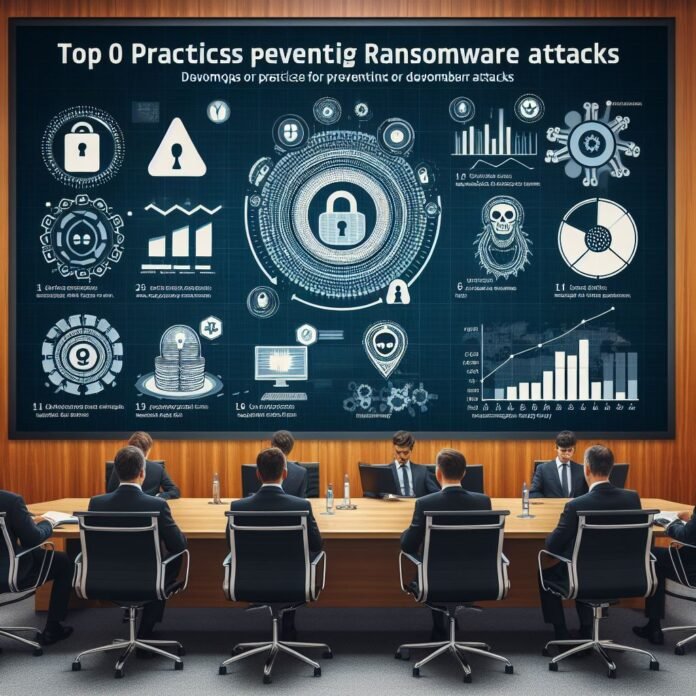
Wohh exactly what I was looking for, regards for posting