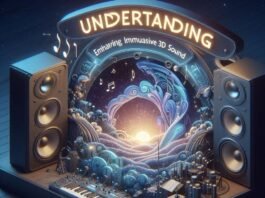We rely on the internet like never before, which makes it impossible to avoid using sensitive information. If you’re placing an order, making a payment, or shopping online, you’ll need to provide your credit card details, social security numbers, or addresses. However, once this information is online, it becomes vulnerable to attacks.
Hackers who gain access to such sensitive data can steal from you or use your identity to commit fraud. For businesses, the repercussions of data breaches can be even more catastrophic, leading to lawsuits, reputation damage, and heavy financial losses in paying the ransom or compensating customers.
As an internet user, ensuring your online safety is crucial. Fortunately, there are various ways to enhance security online, and we’re here to help. Keep reading to learn valuable tips for improving your safety and privacy online.
Do These 5 Things to Protect Your Personal Information Online
- Protect Yourself and Be Cautious Against Attacks
Cyber attacks are possible when using the Internet. You must foresee such situations and devise strategies to help prevent them and mitigate them if they happen. Some of the common cyber security threats include phishing, password breaches, ransomware, and malware attacks. All these attacks expose you to data loss or damage and even financial losses.
An effective way to prevent this is to train yourself or your employees about the latest threats and how to protect themselves. By understanding the nature of the attacks, you can easily recognize them whenever your device or network is compromised and take swift security measures to prevent further damage.
Create control policies and have a dedicated IT team to monitor threats. Also, use premium cybercity services and tools such as antivirus software, VPN, and proxies that meet today’s digital data security demands.
Besides, security compliance requires companies to enforce adequate security measures that safeguard users’ data from potential threats. So, it’s important to work with a reputable compliance company to ensure proper cybersecurity documentation, such as the National Institute of Standards and Technology (NIST)- NIST 800-171 and Cybersecurity Maturity Model Certification (CMCC), among others.
- Use Strong and Hard-to-Crack Passwords
Picture this: you carefully lock your door as you step out, but instead of hiding the key securely somewhere hard to find, you place it in an obvious spot. Or maybe you used a lock system that can easily be unlocked with a fake key. What’s the result? It gives intruders an easy time accessing your home. Now, think of the password as the key to your online accounts. So, don’t use a weak password that makes it easy for cyber attackers to access it and use it to steal your digital information.
The ideal password is hard to guess. For instance, combine letters and characters like j0S’my2_(.8+) to make it hard for unauthorized people or malicious software to access your accounts, from emails to social media or company websites.
Additionally, use effective password management practices to enhance your security measures. That includes not revealing your password to anyone, changing the passwords regularly, using different passwords between accounts, using longer passwords, and increasing complexity by mixing special characters, numbers, and letters.
- Add Security Layers Using 2FA and (MFA)
2FA, or two-factor authentication, adds a security layer to your password, enhancing security. It means you need another verification, usually via a code sent to your phone or email, every time you want to access your accounts. So, if, by chance, your password is exposed, an intruder will still need the code to gain entry, which makes it impossible for them to access your information.
Multi-factor authentication (MFA) is another option that requires more steps to access accounts. In addition to the password, you’ll need to enter a code, scan your fingerprint, enter a PIN, or answer a security question.
Apart from SMS verification, you can install a reputable authenticator application like Authy, Microsoft, or Google Authenticator on your phone. To log in to your account online, you must enter a time-based code generated by these apps. They are handy, especially if you travel to areas with poor network coverage, making SMS inaccessible. Besides, they are more robust and less prone to cyber-attacks than SMS.
There are also hardware tools like RSA SecureID and YubiKey, which are physical security devices that provide an extra security layer. They work just like the apps by generating one-time passwords. Some are plugged into the device for cryptographic authentication.
- Install Software and Systems Updates Regularly
While push notifications may often be annoying, there’s one that you shouldn’t ignore: software or system updates. Usually, these updates are released to fix some vulnerabilities or improve performance. So, if Company A discovers a glitch, they quickly design security patches to resolve the issue and maintain system integrity before attackers can beat them. Now you get that it’s a race against time.
Hackers are determined and work around the clock to find new ways to break into systems and software. Companies know this and constantly improve their software and systems to prevent malicious attacks. Enhance system security by enabling automatic update installation so you don’tmiss out on important updates.
Note: Be careful not to fall for fake software updates. Sometimes, when you click on a link, a pop-up window appears, resembling a security alert prompting you to install an update or clean your device from a virus infection. Such alerts aim to trick attackers into accessing your sensitive information. Therefore, avoid shady websites and only download updates from reputable sites.
- Practice Safe Browsing Habits
As you browse the internet, be cautious of cyber attacks. A reliable way to protect yourself from being a victim is by practicing safe browsing habits. We have already talked about some of them, such as using antivirus software, a complex password, and a VPN to hide your IP. But, there are more effective practices like restricting access to secure sites (http), avoiding free Wi-Fi, and using encrypted networks.
Conclusion
Data breaches are common nowadays, but they often wreak havoc on victims’ careers and reputations. As for businesses, the impacts could lead to some closing down. But you don’t have to be a victim anymore. With these top tips, you can fortify your online security and browse the internet safely.