Understanding proxies without some basic knowledge is difficult. Not just because there are so many different types but because they can be combined. So you have such combinations as private static residential proxies from the UK.
Rarely anyone talks about proxies in such combinations, but you still must know each part to choose the best for you. This is a short and simple guide on how to differentiate the types and combinations of residential static proxies. We’ll go through the main distinctions and discuss the benefits creating their importance.
Defining proxies
Proxies are devices (usually servers) that can act as intermediaries between you and the internet. They provide an extra step before connecting to the internet. You first instruct the proxy what you want to achieve online, and then it does it with its own IP address.
As a result, web servers don’t know your original IP address, which makes it nearly impossible to track your online activity or restrict content based on your location. Most providers give a large selection of proxy locations, so geo-restricted content is no longer an issue.
You can hide your IP with a proxy from the UK, USA, France, Nigeria, India, Australia, or almost anywhere else you wish. But, depending on your task, you should also consider whether you want to share access to a proxy server with others.
Private and shared proxies
Proxies can be differentiated by the access type the provider sells. Some of the most popular proxies are shared – many users can access them at the same time. This reduces the costs quite significantly, but the performance is inferior to private ones.
Private or dedicated proxies are only meant to be used by one customer exclusively. That customer then has to cover all the maintenance costs, which raises the price of using the proxy. However, some online tasks will require maximum performance. Then, the price of private proxies is definitely justified.
Static vs dynamic IPs
A static IP address is one that does not change over time. Usually, it is a landline internet connection IP address assigned by the internet service provider (ISP). However, most devices use a dynamic IP address.
Dynamic IPs can change with every new connection or after a certain time. In the context of proxies, dynamic IPs are also often called rotating since the change of IP is somewhat controlled by the user.
Most home routers have a static IP address, which they then distribute to other devices, making their IP addresses dynamic. Mobile devices also have dynamic IP addresses since they frequently move and must find the best cellular tower to connect to.
The choice of static or dynamic IP proxy rests on whether you will need an IP for longer or whether you might need to appear as multiple different users. However, the IP address origin, which constitutes the main factor of proxy type, also plays a role in this choice.
Residential or datacenter
When you establish an internet connection in your home, your provider assigns an IP address tied to that specific location. Every service you use and every website you visit can see that IP address and determine your approximate locations. In addition, they can see what ISP has verified such IP address.
Such IP addresses are called residential as they are always tied to household and physical devices that actually surf the web. Residential proxies are set up on such devices, often by making contracts with actual households that share their IPs to be used as proxies.
In terms of legitimacy, residential proxies are unbeatable. Web servers will have a difficult time recognizing whether you use a proxy or not, as your IP address is one tied to an actual ISP. The cost of such legitimacy is the speed, as residential connections are significantly slower than commercial ones.
Data centers are facilities housing network equipment to store data, run applications, host websites, and provide IP addresses for proxies. Datacenter proxies are hosted virtually on such servers, meaning that one physical device can house thousands of IP addresses.
Since these centers use business-tier internet and high-tier equipment, datacenter proxies are the fastest type. Unfortunately, creating IP addresses virtually in bulk without ISP verification does not bring much legitimacy. Many websites ban or restrict these IP addresses because they are frequently used by bots to create DDoS attacks.
Use cases of static residential IP proxies
Static residential proxies are best for tasks when you need to keep one legitimate IP address longer. That’s why, in some cases, rotating residential proxies doesn’t make sense.
Anonymous Browsing. While VPNs and Tor can be used for this purpose, proxies have more integration possibilities. Most anti-detect browsers, such as Dolphin Anty, Incognition, or Kameleo, require proxy servers to run. Static residential proxies are best for setting up a unique fingerprint profile that won’t raise any suspicions.
Bulk purchasing. Whether you are looking for new sneakers, event tickets, or GPUs, the prices are relative to your location. Regional pricing is a real hardship, and the only way to counteract it is to use proxies. Datacenter IPs are heavily restricted in most e-commerce shops, so you must use residential.
They are the best for accurately targeting your delivery location and helping you appear as a regular customer. Static residential proxy will also help you keep the same IP during the whole checkout session.
Social media automation. Marketing specialists and companies must manage multiple social media accounts daily. Doing so manually takes time and may get you banned from most platforms. Using special software and static residential proxies solves this problem and allows one user to efficiently manage multiple accounts.
Conclusion
Static residential proxies and the variety of their subtypes only appear to be complicated in name. Once we define different parts of private and shared, private and rotating, and residential and datacenter. If you know enough about your use case, you are sure to find the best combination.

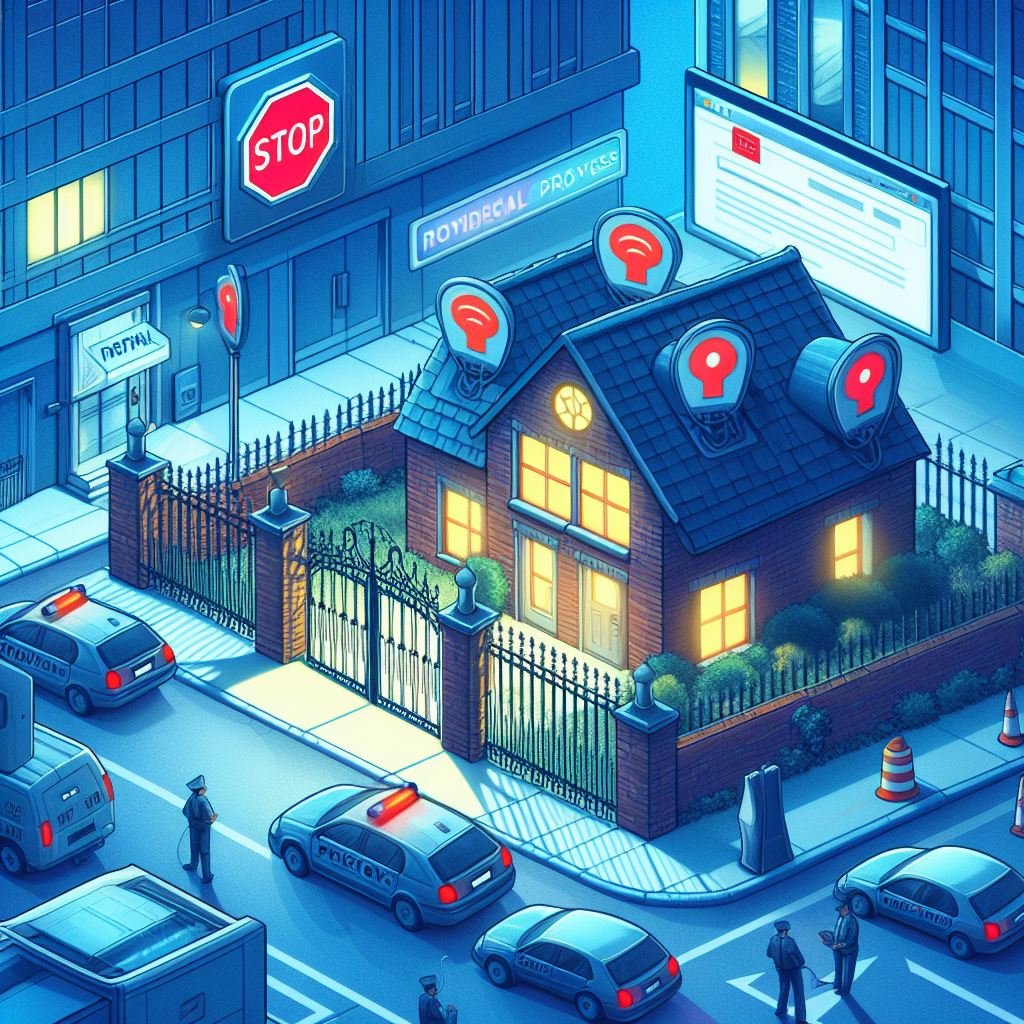
5 Comments
Pingback: The Plain Proxies Revolution: Why Internet Experts Are Ditching VPNs - TechyHunt
Your article helped me a lot, is there any more related content? Thanks!
Thank you for your sharing. I am worried that I lack creative ideas. It is your article that makes me full of hope. Thank you. But, I have a question, can you help me? https://www.binance.com/da-DK/register?ref=V2H9AFPY
Thank you for your sharing. I am worried that I lack creative ideas. It is your article that makes me full of hope. Thank you. But, I have a question, can you help me?
Yes we can please ask