Android TV rocks—mostly. Although it is arguably the best operating system for your smart TV or streaming box, there is a drawback. You may not find the app you’re looking for in the Google Play Store.
If you look for available apps on the Google Play Store via your Android TV, you’ll find far fewer apps than you would find if you were to access the Play Store with your smartphone.
That’s why there’s a need for alternative app stores other than the go-to Google Play Store. Both customers and developers can benefit from these alternative app marketplace options.
Why are some apps unavailable in the Google Play Store? There are several reasons why some apps aren’t available in the Play Store.
- Some apps are geo-restricted to prevent people in unsupported countries from downloading them. You can overcome this problem by using an Android TV VPN. Simply run your Android TV’s internet connection via your VPN and change the server to a country where your geo-restricted app is not blocked.
- In some cases, the app you’re looking for may not have passed the technical or legal requirements to be allowed in the Google Play Store. The Google Play Store is the principal app store for Android apps. While you are less likely to encounter dangerous apps in the Play Store, it’s important to remember that Google does not guarantee that all the apps are safe.
- Some developers simply refuse to submit to Google’s commission structure and rules about in-app purchases.
Whatever the reasons for exclusion from the Google Play store, fortunately, there are alternative app stores where you can find and offer Android apps that will work on Android TV.
The do’s and don’ts of using alternative app stores
Before you dig into our list of rich sources of Android TV apps, keep in mind that it can be risky to download apps from unknown developers. Be cautious—even a little paranoid—about downloading apps for any of your devices.
Research each app developer. Honest developers work hard to earn a reputation for solid coding, safety, and good-quality apps. Such developers:
- Make it easy for you to contact them
- Respond to user requests and issues
- Update their apps to minimize the risks of new exploits or vulnerabilities being used against their users
- Have a privacy policy
- Don’t ask for too many permissions
- Have good user feedback and ratings
Android TV app compatibility
Although any Android app should run on the Android TV operating system, you might experience a few issues. In some apps, navigation is tricky because the input buttons on your TV remote don’t correlate with the app’s input buttons. Fortunately, there are a few workarounds to overcome issues with hard-to-navigate apps:
- Gaming controllers. They have a lot more input buttons and are very familiar territory for most people. Both PlayStation and Xbox controllers should work, but some Android TV devices include a gaming remote.
- Keyboard and Mouse. If your Android TV device supports Bluetooth or has a spare USB port, you can plug in a keyboard/mouse combination.
- Smartphone apps. Some Android TV devices offer smartphone applications. Six alternative app stores we like
Navigate around the app stores. Do your homework before choosing which app store to use. We recommend starting with the following alternatives.
Amazon Appstore
It’s great for Amazon devices (Kindle, Fire TV Stick, Fire Tablet, etc.), but you don’t need one to access the Amazon App Store. There are thousands of apps and games with a subscription management dashboard. It’s linked to your Amazon account, so you also get access to Amazon loyalty and rewards programs and other freebies.
F-Droid
F-Droid offers access to thousands of free and open-source apps and games for Android. The main advantage of using this platform is that, unlike Google Play Store and others, F-Droid doesn’t track you via your Android TV or the apps you install, and there’s no lengthy registration process before you can get started. F-Droid stands out from other app stores due to its commitment to privacy and its vetting process to prevent dangerous apps from sneaking in.
Aptoide
Aptoide is a very popular open-source client and is one of the largest Google Play alternatives, with over 300,000 apps. On Aptoide, each user hosts their store. Aptoide awards a “Trusted” badge for apps that have been checked for malicious code.
UptoDown
UptoDown offers not just smartphone and Android TV apps but is also a source of software for a range of devices. You don’t need to register, and the apps are generally considered to be safe.
GetJar
GetJar has been around since the late 2000s when it was known as the leading provider of Symbian apps. It now supports a range of platforms, such as Android, Blackberry, Java, and iOS. GetJar sometimes offers premium apps for free, and they have a customer loyalty program that rewards its users with virtual currency.
APKMirror
APK Mirror has a hard-earned reputation for being trustworthy. It’s a good source of generally safe Android app installation packages for sideloading onto Android devices. Use the APKMirror installer app available on the Google Play Store to run the APK files from APKMirror and install them on your TV.
A Final Word
Visit each of the app stores on our list before you start downloading or uploading your apps. It will help you to get a better idea of each site’s specialty and focus. With some time and research, you will be able to find the most suitable option for your needs.

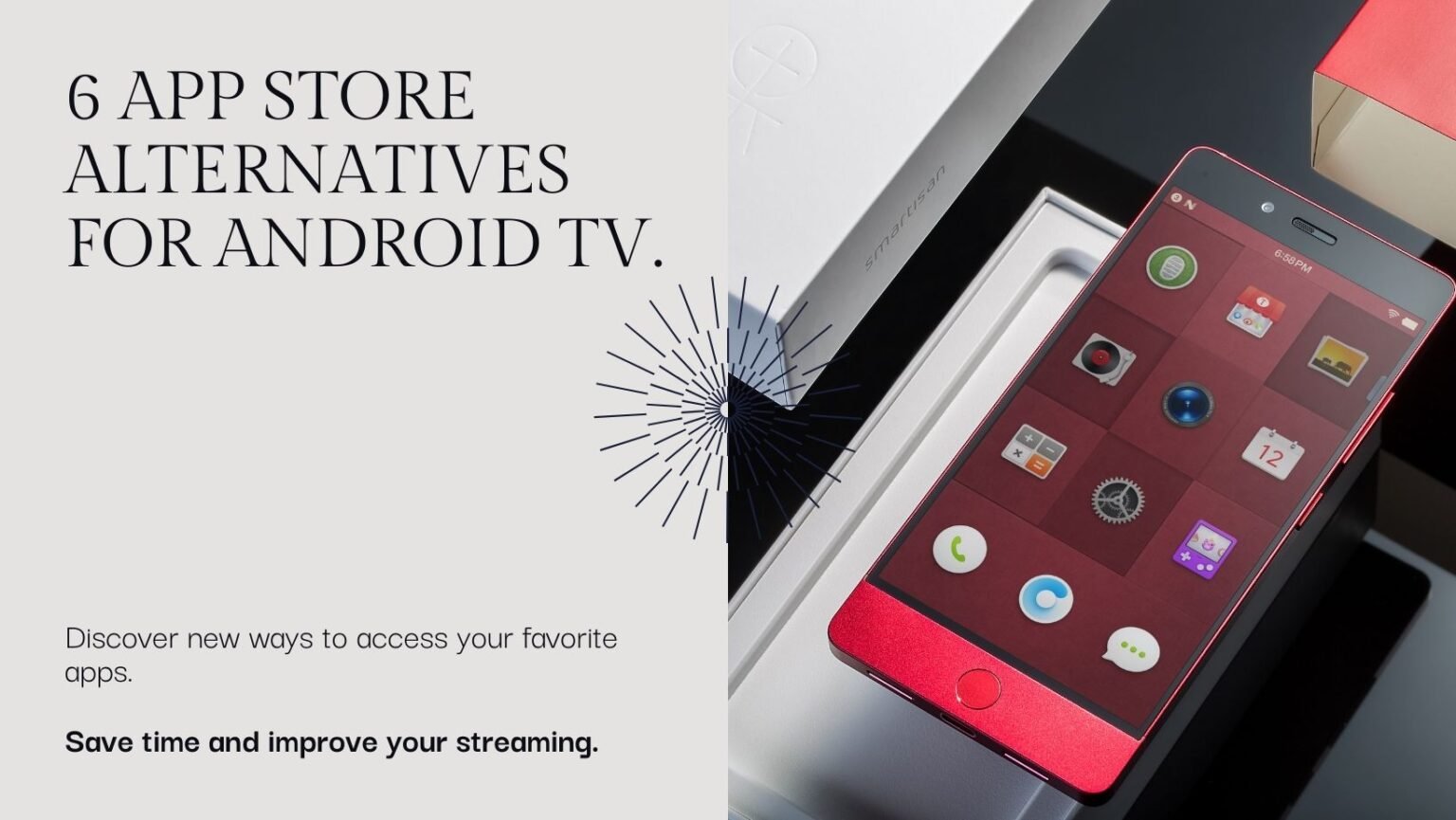
41 Comments
Bromhexine
Best Design Female T-Shirt Wholesale T Shirt For Women Casual 100% Cotton Blank T-Shirt Women
Oem Chicken Medicine
Short Sleeve T Shirt Women Stylish Brown Crop Top T-Shirt For Women Casual Short Sleeve Summer Tee
Enrofloxacin
Mesh Draswtring Bag
Women Long Loose Drop Shoulder Lavender Oversized Cotton T-Shirt For Women With Side Pockets And Embroidered Logo
New Design Custom Printing Elegant White V-Neck T-Shirt For Women – Casual Summer Cotton Top
Cotton Apron
Apron
Oem Chicken Medicine
Polyster Apron
Nutrition Medicines
Mesh Tote Bag
microbait.pl
Elegant Mint Green Tie-Waist Tunic Top for Women Chic Flowy Summer Blouse
Weight Vest Fitness
Hard Chromed Bar
Solar Hard Hat
Wholesale Oversized Polo Stylish Golf Casual Corporate Wear High-Quality Fabric Available In Multi-Packs
Hard Hat
Pure Golf Polo Tshirts For Men High-Quality Men's Polo T-Shirt Embroidered Logo Knit Fabric Ideal For Golf Wear
Weight Vest
Customizable Men Polo T-Shirt – Versatile Fashion in Assorted Colors Ideal for Brand Promotion Soft
Safety Helmet
Air Conditioned Hard Hat
Multi-Color Custom Logo Men's Polo Shirt – Vibrant Selection Custom Colors Ideal for Branding Soft And Durable Cotton Fabric
http://www.arsnova.com.ua
Fan Hard Hat
Wooden Plyo Box
Men's Classic Cotton Polo T-Shirt Premium Quality Versatile Custom Color Perfect For Embroidered Logo Customization
Barbell Bar
Oatmeal Swaddle Ideal Temp
Baby Hat And Booties Knitting Patterns
Biodegradable Spout Pouch
Spout Bag
Wholesale New Arrivals Fashion Sexy Crop Tops For Women Baby Tees Shirts Y2k Long Sleeve Square Neck Simple Women's T-shirts
Retort Spout Pouch
Dual Tone Zip-Up Hoodie for Men and Women Unisex Design with Soft Inner Lining for Comfort
Paper Heat Seal Bags
Freezer Zip Lock Pouch
Multi-Color Cotton T-shirt Set for Women Comfort Fit Soft Fabric High-Quality Streetwear Tops Elegant Simple Style Summer
biosweet.eco
Headband And Booties Set in Organic Cotton
Men's Sports Hoodies 2024 Two Tone Streetwear Sweatshirt with Striped Hem
Trendy Assorted Cropped Cotton T-shirts for Women Soft Comfortable Fit High-Quality Material Streetwear Style
Light Grey Crochet Baby Hat and Booties
Newborn Baby Girl Set Of Two Headwrap And Booties
Your posts stand out from other sites I’ve read stuff from. Keep doing what you’re doing! Here, take a look at mine 57N for content about about Cosmetics.
L2-63 Residual Current Circuit Breaker
L3-63 Residual Current Circuit Breaker
Fashion Soft Cotton T Shirt Hip Hop Graphic Custom Mens Casual T Shirt Vintage Sleeveless T-Shirt For Men
http://www.budemzdorovi.ru
Alumina Bushing Series
Classic Cream Short-sleeve T-shirt High-Quality Soft Cotton Fabric Comfort Fit Women's Casual Streetwear
ICP
Hot Sale New Design Daily Women's t-Shirt Round Neck Short Sleeve Custom Multi Color Women's t-Shirts
RCBO Circuit Breaker
Zirconia Ring Holder
New Design High Quality Tshirt Irregular Decoration Fashion Cotton Fit Slim 100% Cotton Women T-Shirts
RCBO ABDT-63 Circuit Breaker
ZN63A-12 Indoor High Voltage Vacuum Circuit Breaker
Women Basic Girl Pattern Tee Shirt Casual O-Neck Short Sleeve Female Cotton T- Solid Tshirt Tops
Zirconia Ceramic Rotor
Electronic Metallurgy Instrument
I enjoy what you guys aare usually up too. Such clever work and reporting!
Keepp up the grea works guys I’ve added you guys to my own blogroll. https://Waste-ndc.pro/community/profile/tressa79906983/
I enjoy what you guyhs are usually upp too.
Such clever work and reporting! Keep up the great works guys I’ve added you guys to my own blogroll. https://Waste-ndc.pro/community/profile/tressa79906983/
Men's Hybrid Wood
Custom LOGO OEM & ODM Classic Navy Blue Cotton Tee with Pocket – Men's Casual Everyday Wear
Military Slip Rings
email.njp.ac.th
Junior Rubber Golf Grip
High Quality Slip Ring
High Quality Plain Golf Elegant Black Collared Polo T-Shirt For Men – Perfect For Casual And Semi-Formal Wear
Men Customized Athletic Running Sports Vibrant Yellow Smiley Graphic Tee For Men – Make a Bold Statement
Slip Ring Carbon Brushes
High Speed Slip Rings
Custom Shirt Round Neck Drop Shoulder Black And White Men's T-shirt Collection With Logo – Monochrome Essentials For Every Style
Optical Slip Ring
High quality Factory Price Logo Printing Place Your Brand Here Customizable White T-Shirt For Men Versatile And Soft Cotton
PU Men's Golf Bag
PU Golf Grip
Rubber Golf Grip
Sleep Headphones
Bluetooth Hats
Casual Grey Oversized Pocket T-Shirt for Women Comfortable Cotton Streetwear Top
OEM Laser Carving Factory
Fiber laser marking machine
Laser Metal Engraving Machine Factory
OEM Handheld Laser Cleaner
czarna4.pl
Retro Brown Customizable Logo T-shirt for Women – Vintage-Inspired Casual Tee
Plus Size Men's T-shirts Oversized Black T-Shirt For Casual Streetwear Relaxed Fit Cotton Tee For Everyday Style
Chic White Cropped T-shirt for Women – Versatile and Modern Streetwear Top
Bluetooth Beanie Hats
Laser Jewelry Engraving Machine Factory
Bluetooth Trapper Hat
Bluetooth Ear Muffs
Women T shirts Solid Loose Crop Top Navy Blue Cropped T-Shirt – Casual Chic Cotton Streetwear Top For Women
beta.carrara.poznan.pl
PVC Foaming board extruder
ラグジュアリーシグネチャー
PVC Window profile extrusion line
PVC Foaming board equipment
プレミアムセレクション
エレガントファッション-プレミアムスタイル
PVC Window profile production line
Medical Twin Mattress
ラグジュアリーセンス (Ragujuarī Sensu)
Soft Camping Mattress
Truck Rear Seat Mattress
Buy Mattress
Mattress Used In Hotels
PVC Window profile making machine
ブランドエクスクルーシブ
ブランドアイコン (Burando Aikon)
Plastic pipe crusher extruder
Small Gummy Making Machine
Plastic pipe crusher equipment
Professional Candy Making Equipment
PVC granules extrusion machine
Sugar Candy Making Machine
PVC granules extruder
ラグジュアリーシグネチャー
Chocolate Making Equipment For Home
ブランドエクスクルーシブ
プレミアムセレクション
エレガントリュクス (Ereganto Ryukusu)
Gummy Bear Making Machine
http://www.userv.su
PVC granules manufacturing machine
エレガントセレクション
ブランドアイコン (Burando Aikon)
Durable Breathable Work Wear Clothing
mtcomplex.ru
Windproof Softshell Jacket Manufacturer
Used Men's Plaid Long Sleeved Shirt
Used Jeans Shirt
プレミアムセレクション
エレガントリュクス (Ereganto Ryukusu)
Used Jersey
Premium Fleece Jacket
Premium Fleece Jacket
Softshell Jacket Olive
ファッションエクスプレス
Used Ladies Plaid Long Sleeved Shirt
Used Jean Jacket
Car Clips Tools
ロイヤルエレガンス
Car Roof Headliner Repair Kits White Color
モダンクラシック
Plastic Liner For Swimming Pool
スタイリッシュセレクト
Hard Wearing Vinyl Flooring
Coloured Interlocking Floor Mats
http://www.gataquenha.com
ヴィンテージラグジュアリー
Car Bumper Clips 10mm Fender Liner Clips For Honda
Car Bumper Clips Fender Liner Clips For Nissan
Car Headliner Repair Roof Liner Ceiling Clips
Plastic Gym Floor
Plastic Non Slip Mat
ジャパンスリーム
ファッションノーブル
エリートクラウン
Vulcanizing Curing Press Machine
Pellet Machine Wood
trimolotka.ru
Curing Press Process Equipment
Vahts Dual Umi Adapters For Mgi
クラシカルセレクション
モダンプレシャス
Vertical Ring Die Pellet Machine
Rubber Equipment
プレミアムエレガンス
Fertilizer Granules Making Machine
Flat Die Pellet Mill
Curing Press Supporting Equipment
Flat Plate Curing Press Vulcanizing Machine
Holographic Pouch
Cnc Deep Hole Boring And Scraping Machine
Hone Wali Machine
ファッションヴィンテージ
Dupont Paper Toiletry Bag
Cmm Cnc Deep Hole Drilling Machine
トレンディーエレガンス
Love Cute Makeup Bag
モードエリート
Portable Set of 3 Cosmetic Bag
プレミアムチョイス
Square Shape Handle Makeup Bag
Cmm Cnc Deep Hole Drilling Machine
ラグジュアリースタイルセレクション
mix.com.az
Hole Boring Machine
Marine Plywood
Fireproof Plywood
スタイリッシュクラシック
Non Structural Plywood
Insulated Osb
トレンディーモード
Blush Makeup Brush
Professional Powder Brush
Holographic Waist Bag
エリートクラシック
dtmx.pl
Plywood With Insulation
エレガントヴィンテージ
ファッションエレガンス
Double Ended Contour Makeup Brush
4 in 1 Makeup Brush
Standing Seam Machine
ラグジュアリーアイテム (Ragujuarī Aitemu)
Downspout Machine
ラグジュアリーチョイス (Ragujuarī Choisu)
エレガントファッション (Ereganto Fasshon)
Metal Roofing Machine
Magnetic 12v Connector
Floor Deck Roll Forming Machine
Shutter Machine
Magnetic Usb
Usb Micro B Magnetic
セレクトブランド (Serekuto Burando)
Magnetic Charging Cord
suplimedics.com
エリートコレクション (Erito Korekushon)
6 Pin Magnetic Connector
Spun Pole Making Machine
Residential Ev Charger
Concrete Pole Making Machine
Electric Pole Making Machine
3.7 V To 220v Inverter
Ev Flexible Charging Stack
3.5 Kva Solar Inverter
Concrete Spun Pole Making Machine
microbait.pl
Pure Water Treatment Plant
グランドラグジュアリー
Ev Flexible Charging Stack
Industrial Android Panel Computers
Check Valve Sandwich Plate Z2S 22
Embedded Computer Technology
Pilot Operated Check Valve SV
Check Valve Sandwich Plate Z2S 16
Pilot Operated Check Valve SL
Directional Control Valve WMM 6
Android Based Industrial Automation
Embedded Definition Computer
グランドラグジュアリー
Pc Industrial
baronleba.pl
おしゃれな指標
Garden Sofa Daybed
セール情報
http://www.klickstreet.com
おしゃれの洞察
Outdoor Swing
Outdoor Table Cover
Deck Floor Roll Forming Machine
Standing Seam Metal Machine
B&Q Garden Furniture Sale
ブランドバッグ
Standing Seam Roofing Machine
Sofa And Chaise Set
Portable Standing Seam Roll Forming Machine
個性を活かす
Standing Seam Roll Former
季節感あるスタイル
http://www.stickers.by
Plywood
カジュアルバッグ
Laminated Plywood Table Top
Bamboo Skewer
Bamboo Cheese Board
What Is A Scraped Surface Heat Exchanger
ファッションセンスを高める
Bamboo Pet Bowl Holder
Bamboo Skewer Three
Votator Heat Exchanger
Bamboo Skewer Two
Maple Plywood Cabinets
tiny stockings
ファッションセンスを磨こう
authentic louis vuitton handbags outlet
ПВХ Шланг Прозрачного Уровня
bozizmrzka.cz
Waterproof Junction Box
louis vuitton baby shoes
Плетеный Шланг
ファッション好き必見
ZW95 от 1KVA до 30KVA Автоматический Регулятор Напряжения Переменного Тока
louis vuitton cosmetic pouch
おしゃれの深掘り
louis vuitton emilie wallet
christmas stocking ornament
sherpa stocking
人気ブランドをチェック
ZW60 от 1KVA до 30KVA Автоматический Регулятор Напряжения Переменного Тока
louis vuitton attitude sunglasses
ZW45 от 1KVA до 30KVA Автоматический Регулятор Напряжения Переменного Тока
スタイルの背後
christmas tree skirts clearance
Womens Tote Bags
louis vuitton 7 stars
Серия Обогревателей
WZB Интеллектуальный Частотный Самовсасывающий Насос
洗練された印象
Brown Leather Purse
ブランドバッグ
SCA Интеллектуальная Переменная С Постоянным Магнитом Постоянное Давление Частоты Самовсасывающий Центробежный Насос
Генератор
Men Bag
Маслонаполненный Радиатор
おしゃれの選択
Leather Wallets
louis vuitton 7 star handbags
louis vuitton 77027
louis vuitton 7 star bags
louis vuitton 66543
バッグのカジュアルデート
fullsho.com
Leather Bucket Bag
おしゃれの調和
louis vuitton jewelry 2011
ブランドバッグ
Api Steel Pipe
Square Hammered Water Pitcher 1.2ltr 1.5ltr 1.8ltr
Glass Carafe With Oblique Lid 1.0ltr
バッグ好きの集い
louis vuitton irene m47927
ファッションセンスを高める
Glass Jug With Flat Cover 1.2ltr 1.5ltr 1.8ltr 2.2ltr
Casing Tube
トレンドファッション小物
トレンドバッグ特集
6 Meter Steel Pipe
louis vuitton irene for sale
45 Degree Bend
adentech.com.tr
authentic louis vuitton jewelry
Diamond Coffee Pot With Scale 1.6ltr
Diamond Water Pitcher 1.5ltr
louis vuitton ipad holder
A106 Steel Tube
秋冬のファッションセンスアップ
サステナブルファッション
オシャレ感のあるバッグ特集
Stick Pin
Room Service Cart
louis vuitton handbags clearance
louis vuitton air force ones
Laundry Folding Trolley with Oxford Bag
louis vuitton e-shopping
人気ブランドバッグ
Room Service Cart with Single Linen Bags
Mini Pin
Room Service Cart with Double Linen Bags
Laundry Trolley with Oxford Bag
Square Pin
クリエイティブな制作
Enamel Pin Wholesale
louis vuitton zippy coin purse
legazpidoce.com
Enamel Hard Lapel Pins
louis vuitton boots for women
order cheap jordans
ファッションの完成度
TD Трубопроводный Насос
suplimedics.com
IRG ISW ISWB Трубопроводный Насос
おしゃれの舞台
33kv Prefabricated Substation
ZST Стандартный Центробежный Насос
order cheap jordans online
1250kva 15kv Compact Substation
オシャレな日々を楽しむ
おしゃれの幅
Substation Transformer
Single Phase Pad Mount Transformer
order authentic jordans
おしゃれな出会い
HWC Шлифовальной Станок Трубопроводный Канализационный Насос
order jordan 11
Skating Tshirt
order jordan 11s online
CGW Трубопроводный Канализационный Насос
スタイルの適応
ZRY 55 Промышленные Масляные Обогреватели
Splash About Swim Vest
white blue grey jordans
アートなデザイン
Luggage Cart
white black red jordan 5
ZRY 100 Промышленные Масляные Обогреватели
バッグのカスタマイズテクニック
ZRY 70 Промышленные Масляные Обогреватели
Jet Ski Life Jackets
ブランドバッグ
softdsp.com
Type 3 Pfd
white blue and grey jordans
Jet Ski Life Jackets
white blue and red jordans
Youth Life Jackets
Gold Plated Luggage Cart
white blue and black jordans
バッグ好きと一緒に楽しむ
http://www.fullsho.com
lv purses
125W 15000LM Tripod Work Lights
Antminer Pcb
bestlouisvuittonbag
PCB Production
32W 5000LM Tripod Work Lights
Ultra Thin Pcb
トレンド感があるファッション小物
High Quality Double Layers PCB
Pcb Board Plain
20000 Lumen Dual-Head LED Tripod Work Light
ファッション好き集まれ
高級感漂う秋冬スタイル
cheap louis vuitton purses
10000 Lumen Dual-Head LED Tripod Work Lights
毎日使えるスタイル
ブランドバッグ
louisvuittondamierspeedy30
louis vuitton purses
70W 10000LM Tripod Work Lights
Фланец из нержавеющей стали 304
louis vuitton bags 2011
Private Label Potato Vermicelli
louis vuitton sweaters
louis vuitton books
Plastic Window Making Machine
pink louis vuitton bag
ブランドバッグ
高級バッグでスタイル完成
バッグのカジュアルコーデ
peakoil.nl
Фланцы AISI 316 с ЧПУ-обработкой
Longkou Vermicelli Noodle
セレブ愛用バッグ
Handmade No Additive Hotpot Not Breaking Potato Vermicelli
秋冬ファッションが楽しい
Позиционный фланец из нержавеющей стали с ЧПУ-обработкой
louis vuitton styles
Глухой фланец из нержавеющей стали 304 по стандарту ASME B16.5
King Grade Sweet Potato Vermicelli
Резьбовой фланец из нержавеющей стали 304
Jump Starter with Inverter Power Station
Vector Control Frequency Inverter
yacht master rolex white gold
Portable Power Startion
Explosion Proof Enclosure
3 Hp Electric Motor Single Phase
rolex white gold yacht master 2
Portable Solar Power Bank Jump Starter
トレンドファッションの新定番
rolex white gold yacht master
Energy Saving LED Bulkhead
white gold rolex yacht master
rolex yacht master white gold
高級感あふれるバッグ特集
ファッションセンスを磨こう
高級感が漂うバッグ特集
http://www.rpmg.nl
Three Phase Induction
ブランドバッグ
Portable Solar Power Station Inverter LED Light
Explosion Proof Electrical Box
OUTEX MACHINE
flossiy rolex watches
provino.com.kz
ファッションの最前線
Portable Tripod LED Work Light
rolex copy watch buy online
Smart Flute Laminator
rolex watch copy online
影響力のある人物
LED Work Light with Tripod Twin Head
ファッションセンスが光る
Window Patching Machine
スタイルの指針
人気アイテムレビュー
rolex watches 1 copy
3ply Flute Laminator
rolex clone swiss made
30W Single Head Tripod Jobsite Light
Portable Twin Head LED Work Light with Tripod
20W LED Work Light with Yellow Tripod
OUTEX MACHINE
ファッションセンスを磨く
Tv Benches
Clitoral Suction Stimulator
ysl purse bag
おしゃれの延命
Remote Controlled Vibrating Prostate Massager
ysl mini black bag
印象を変えるカラー
Beads Rotation Prostate Massager
Kitchen Cabinets
Silicone Vibrating Glans Trainer
オシャレバッグでスタイル完成
Foldable Pouffe
yves bag
Round Foot Rest
saint laurent sac de jour tote bag
クリエイティブな再利用
Liquid Silicone Penis Trainer
large quilted ysl bag
bluefilter.ps
Sofa Set
louis vuitton ebay purses
Luggage Cart
Metal Patio Furniture
Cute Shower Caddy
Indoor Living
高級感あふれるバッグ特集
louis vuitton monogram purses
louis vuitton 2012 purses
cheap real louis vuitton purses
Gold Plated Luggage Cart
ZRY 70 Промышленные Масляные Обогреватели
ZRY 55 Промышленные Масляные Обогреватели
discount authentic louis vuitton purses
ファッションの楽しみ
ZRY 100 Промышленные Масляные Обогреватели
http://www.lucacocinas.com.ar
スタイルのヒント
Women Crop Tops
人気アイテムをチェック
トレンド感抜群のアイテム選び
Sofa & Loveseat
ブランドスーパーコピー
Air Cooled Transformer
Black Dry Heat Waterless Chafer 8.5ltr
louisvuitton2012spring
Golden Burano Electric Chafer 8.5ltr
louis vuitton outlet chicago
Golden Burano Electric Chafer
Outdoor High Voltage Ground Rod
Round Blue Buffet Server Dia 300*h110
louisvuittonoutletcheap
czarna4.pl
Mine Substation
louis vuitton train case
louisvuittoncoinpouches
Heavy Duty Mixing Bowl Stainless Steel Rolled Edage
High Pressure Wall Bushing
Power Transformer
Red Color Pe Polyethylene Plastic Sheet
ブランドスーパーコピー
FF Samba Decon 'Black Gum'
http://www.english.only.by
Costa Chondroitin
Infrared Stovetop
Polyethylene Plastic Cutting Boards
FF Samba 'Olive Gum'
Wholesale Acrylic Home Storage Box Organization
Hydrolyzed bovine collagen peptide
Customized Acrylic 9 Bay 90 Nespresso Capsule
Landerfit Hydrolyzed Collagen
FF Samba Decon 'Core Black'
Undenatured Type 2 Collagen
High Density Polyethylene Plastic Sheet Board
FF Samba Decon 'Black'
FF Samba Decon 'Magic Beige'
Wafers Packing Machine
buy cheap Scarlett Rose Girls Flower Crown
Vertical Packing Machine for Powder
EPDM rubber gasket
buy cheap Scary Doll Halloween Costume
特別な日の選択
buy cheap School Formal Mens Bow Tie Glasses Flower and Cumberbund Set
buy cheap Say Can You See Blue & Red Unisex Shorts Outfit
Vertical Packing Machine for Granule
トレンド感が光るアイテム選び
Silicone rubber gasket
Vegetable Packing Machine
Fluorine rubber gasket
Vertical Sealing Machine
http://www.egservice.com.ve
Braided Graphite Tape
Pure White PTFE Gasket
人気アイテム特集
buy cheap Scarlet Flapper Womens Costume
Carbide Molds & Dies
Oxygen Free Copper Gaskets
Gold-Plated Copper Gaskets
Find the best product deals jimmy choo ugg boots SoftMoc, SoftMoc, Botte en suède SMOCS 5 COZI, châtain, femmes 'best deals' under $150 free shipping on all orders
Buy products online for cheap ugg scuffette SoftMoc, SoftMoc, SoftMocs Shuri, noir, femme 'top-rated deals' under $160 big online sale
OFHC Copper Gaskets
Get the best online deals ugg georgette SoftMoc, SoftMoc, SoftMocs Shuri, châtain, femme 'best online promotions' under $190 best online offers
Carbide Tapered End Mills
Carbide T Slot Cutter
Silver-plated Copper Gaskets
den100.co.jp
Where to find cheap products ugg channing boot SoftMoc, SoftMoc, Pantoufle SHARK, gris blanc, garçons 'limited discounts' under $170 online store promotions
Cnc End Mill Bits
ブランドスーパーコピー
Annealed Copper Gaskets
Find affordable shopping toddler ugg boots SoftMoc, SoftMoc, SoftMocs Shuri, sable, femme 'quality goods' under $180 fast and convenient
Cnc Milling Tool
평소 당연하게 생각했던 ‘쉼’의 의미를
수원여성전용마사지를 통해 다시 배웠어요.
Best Print Postage Label Manufacturers Exporter
cheap louis vuitton bags outlet
Vietnam Customized High Quality D wire Forming Spring alloy Metal Ring Accessories made in China
cheap louis vuitton bags on sale
cheap louis vuitton bags online
Made in Vietnam Bending Springs high Precision Metal Fittings wire Forming Spring with great price
Made in Vietnam Bending Springs stainless Steel wire Forming Spring with CE certificate
ODM Thermal Label Rol Exporter Manufacturer
cheap louis vuitton bags philippines
Made in Vietnam Garage Door stainless Steel Compression Spring coiled Torsion Springs with low price
Made in Vietnam Professional Stainless Steel Bending Springs wire Forming Spring with high quality
Best Vinyl Sticker Paper Exporters Suppliers
Famous A4 Label Paper Manufacturer Factory
cheap louis vuitton bags paris
High-Quality Pure Cotton Scarf For Ladies
iestore.uk
зубья экскаватора для продажи
cheap louis vuittons handbags
cheap louis vuitton zippy organizer
Good Quality Stainless Steel Sewage treatment chain and sprockets for wholesale
cheap lv
зубья экскаватора рядом со мной
High-Quality Aluminum Ladder Foldable Manufacturers Exporters
C08BSS-TK1-2G Roller Diameter 7.75mm Stainless Steel Window Opener Chain with 12.7mm pitch
зубья ковша экскаватора cat
083 Stainless Steel Bicycle chain and sprockets in steel for wholesale
08ASS-N15 Roller Diameter 7.92mm Stainless Steel Window Opener Chain with 12.7mm pitch
зубья ковша komatsu
arkbaria.com
cheap louis vuittons
cheap luggage louis vuitton
081 Stainless Steel Bicycle chain and sprockets for wholesale
cheap damier bags
cheap designer louis vuitton handbags
High-Quality Natural Fresh Cat Food Supplier
High-Quality Natural Fresh Cat Food Products
HTD 5m Set Timing Belt Pulley
High-Quality High Protein Dog Food Suppliers
M1.25 M1.5 M2 19X19 20X15 20X25 22X25 24X24 25X25 CNC Helical Gear Rack For Metal Laser Engraving Machines
cheap discount louis vuitton
Factory Direct Supply Galvanized M4 Automatic Sliding Gate Rack Gear Rail
finance.raycom.sk
gear motor variable speed control otg 1 hp variable speed gear motor with controller twin gearbox stepper gear reducer
Best Air Dried Dog Food Manufacturer
cheap damier backpack
cheap designer louis vuitton vernis handbags
Best Large Breed Puppy Food Supplier
RC series aluminum rc gearbox screw reducer light weight tricycle transmission gear box motor speed variator for sale worm